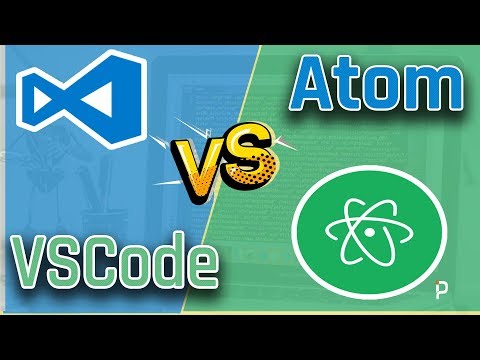Visual Studio Code, also known as VS Code, is a portable text editor suitable for any operating system, therefore it can be used on Linux, Windows and macOS. It is the type of editor that goes beyond the simple modification of the text and the management of the code, it is above all an integrated development environment the so-called (IDE). It is extensible through plug-ins or extensions and has proven to be a reliable text editor, but it also has respectable open source rivals.
Microsoft has released VS Code as an open source IDE, but the version downloaded by Microsoft is not open source. However, you have the possibility to use VS Code in open source license or choose one of the valid free alternatives on the web.
Like all open source software, the VS Code source code is available on GitHub. However, when you download the VS Code application from Microsoft, you will find that your download is licensed under Microsoft License. This is not an open source license and the difference is only in the software build process.
Chris Dias, Microsoft developer of the VS Code project, makes a comparison between VS Code and, for example, the Chrome browser and its open source upstream project, Chromium.
The VS code is in fact based on open source code. The official Microsoft-branded version is customized with Microsoft-specific features, in addition to the brand, an extension gallery and a proprietary C # debugger.
But when you clone and compile the code yourself, none of these options will be configured, so you will generate a “clean” version, which is called Code – OSS (OSS stands for open source software).
In practice, the differences between VS Code and Code – OSS are minimal. In particular, VS Code includes telemetry, which is a monitoring software. It is unlikely that Microsoft is literally monitoring your every move and these days there are many software that collect data on their use. Whether or not you’re interested in VS Code telemetry is up to you. If you prefer to do without monitoring usage, here are some excellent (and open source) alternatives to VS Code.
1. VSCodium
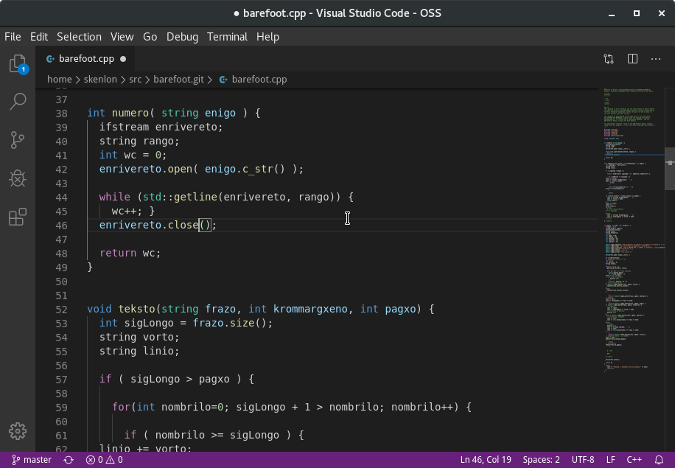
Credit by Seth Kenlon
The simplest alternative to VS Code is VS Code itself, built without Microsoft’s proprietary additions. The VSCodium project provides downloadable executables of Code – OSS, built on the basis of VS Code code without the appropriate extensions of Microsoft. VSCodium developers do everything to disable all the software monitoring options introduced by Microsoft, among other things, very difficult to find, offering a cleaner build that you can try without creating it yourself.
VSCodium warns the user that VS Code includes some proprietary tools that cannot be shipped with an open source build. This includes a C# debugger and some gallery extensions. If you need it, there are alternative solutions, but if you are interested in some very specific VS Code features, you should check them before finally switching to VSCodium.
2. Atom
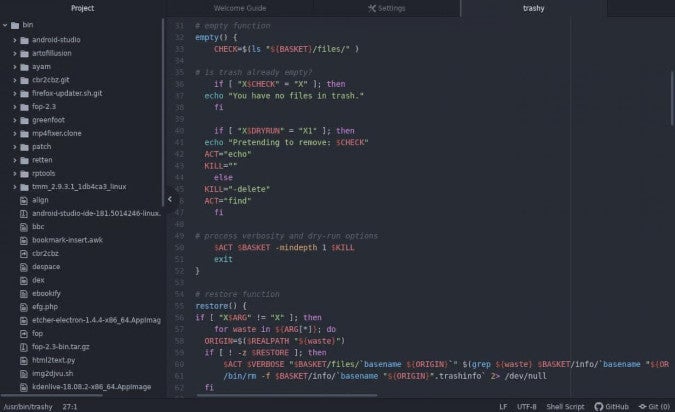
Credit by Seth Kenlon
Atom is a text editor very similar to the open source IDE that Microsoft acquired when it purchased GitHub. Like VS Code, you can extend the Atom editor with plugins and customize it with themes. It is also cross-platform and has integrated GitHub integration. In short, Atom has potentially anything you need to develop code, provided that the extensions you need exist or are willing to design them.
Also like VS Code, Atom includes usage tracking by default. This can be turned off and, unlike the VS Code, there are no restrictions on extensions, so there is no need to change the workflow in exchange for privacy. Atom is certainly a useful tool for programmers, but it is also a rather surprising editor for anyone who uses a computer. If you are looking for a good generic text editor, then you should definitely try Atom.
3. GNOME Builder
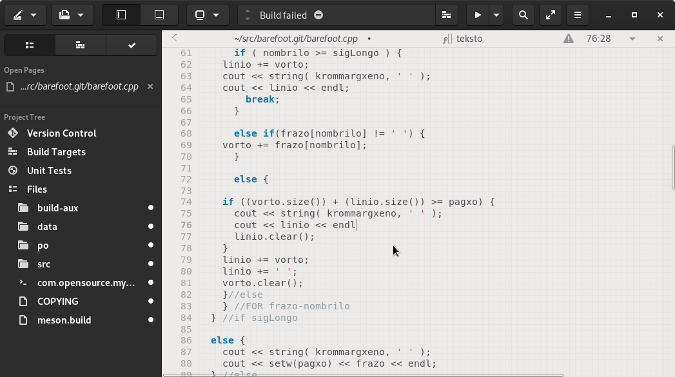
Credit by Seth Kenlon
Developed as an IDE for the GNOME desktop, GNOME Builder is a code editor for Linux, specific for creating GNOME applications. If you are building applications for Linux, Builder is the most sensible choice. Install Builder from Flathub.org; when you start a new project, you will be asked to install the GNOME SDK if not previously installed. This means that there is no need to track GNOME updates while writing an application because Builder does it for you.
However, you can also use Builder for non-GNOME applications. In fact, it supports dozens of programming languages, including Python, Rust, C and C ++, Java, Go, JavaScript, TypeScript, VB.NET, several markup and markdown languages and much more.
Some of these have full support for auto-complete and pop-up function definitions, while others have only simple benefits such as syntax highlighting and automatic bracket matching. With this IDE it is a pleasure to work, however, whether you consider yourself an expert programmer or you just need a good HTML and CSS editor, GNOME Builder can represent an editor on which to fall your choice.
4. Brackets
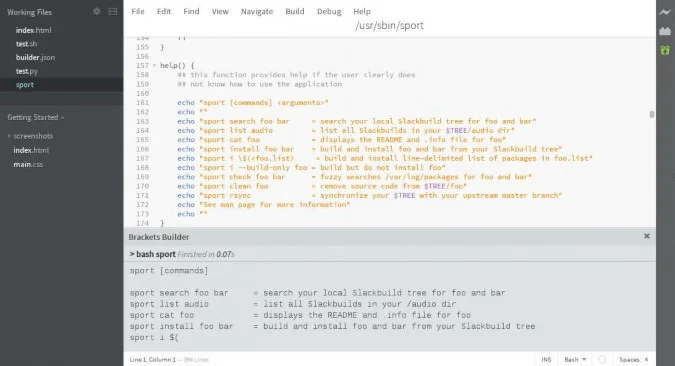
Credit by Seth Kenlon
Brackets is a text editor and IDE for web developers. It has strong support for HTML, CSS, JavaScript, PHP and even Python. However, like VS Code, it has a rich ecosystem of extensions or plugins, so you can expand it and use it as a workbench for any project.
There are extensions that help analyze languages, run scripts and even compile and execute code directly. Brackets has a traditional interface that anyone can understand, that you are familiar with an IDE or even with a text editor such as the very famous notepad. If you spend some time adding the extensions that are relevant to you, you will find Brackets a very useful editor, through automatic completion, to avoid silly mistakes. And if you’re writing code, it will probably speed up the testing and debugging workflow.
5. Che
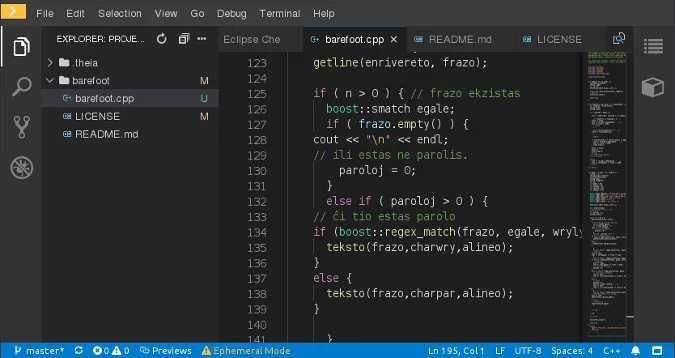
Credit by Seth Kenlon
If you like living in the forefront, Che is an editor you need to try. It’s a cloud-based IDE, so it runs by default as SaaS (Software as a Service), but it’s completely open source, so it can run as personal SaaS, provided you have a Kubernetes instance.
More than just an online IDE, however, which is an IDE created for cloud development. It doesn’t matter to have a view of your local or remote filesystem. It lives and works in the cloud, so you can do it too. In fact, if you have a Git server, you can treat it as if it were your filesystem and work on a project directly from its repository. Of course, you can also download any project if you like having a local backup copy.
But its main feature, which cloud developers are excited about, is that Che is an open source IDE with full functionality, compatible with Kubernetes. If you’re building apps or websites (or a combination of the two) for the cloud, that’s the editor you need to try.
[starbox]
6. What will your choice be?
Are you already using one of these alternatives to Visual Studio Code? Is there one you would like to try? Whatever your choice, the editors I have introduced to you will help you to greatly improve the workflow of your projects.