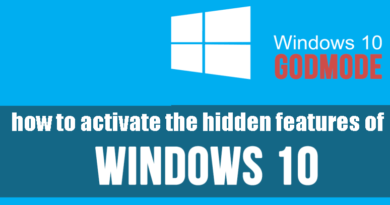How to activate Windows 10 for free
After presenting you my guide on How to reset the Windows 10 password, today we will see how to activate Windows 10 for free and without additional software or Windows 10 crack.
Surely it is already known news, namely that Microsoft has announced that Windows 10 will be “the latest version of the famous operating system” and also explained why, namely that it will focus on the development of new and powerful features that will be distributed as updates of the operating system, rather than releasing a new version of Windows.
This means that there will be no new operating systems, which many already predict, so we won’t have a Windows 11 or 12 in the future. Therefore, if you are thinking about an update, now is the best time to get it.
Microsoft has released a free update for all PCs using a genuine copy of Windows 7 or higher. But this offer remained valid until July 29, 2020. After July 29, 2020, the upgrade costs $ 119 for the Home edition or $ 199 for the Professional edition.
However, consider that there are Windows 10 licenses under € 13 on the net, so it is strongly not recommended to rely on pirated tools and put your security at risk, when you can buy a license at such low prices. therefore I would like to clarify that, in this guide I will not deal with the use of illegal and pirated tools or systems and the possible adoption of these systems is at the discretion and responsibility of the reader. On this site , you can buy original Microsoft products, and more, at truly amazing prices. Just for information, take a look at a research carried out a few days ago:

Many security experts have always said “Don’t upgrade to Windows 10”. This seems to go against the trend of what was previously stated. These people reiterate that Microsoft has violated users’ privacy by collecting their personal information such as gender, age, hobbies and habits etc… without the explicit permission given by the user himself.
READ MORE: How to fix Windows 10 in 5 different ways
All options related to sending personal data to Microsoft were automatically granted at the time Windows 10 was installed, but most users granted permissions to Microsoft without carefully reading what it was authorizing. However, you can always disable these settings from the Settings / Privacy panel.
Table of contents...
1. Install Windows 10
If you don’t already have the latest version of Windows 10 Professional, you can get it here . But if you’ve already installed versions of Windows before, I’m sure you’ll have no trouble getting started with Windows 10. If you’re looking to install it with a USB flash drive, check out the “How to Create a Bootable USB Drive” guide. Below are detailed instructions for installing Windows 10.
2. Activate Windows 10 without using any software
Once installed, Windows must be activated. This is the screen showing that the operating system is not activated, that is, after installation, Windows 10 does not have a valid license number. Therefore, before continuing with the free activation of Windows 10, that is, without the aid of additional software and without the help of expert technicians, you must absolutely make sure of this. Then, go to Control Panel> System and Security> System.
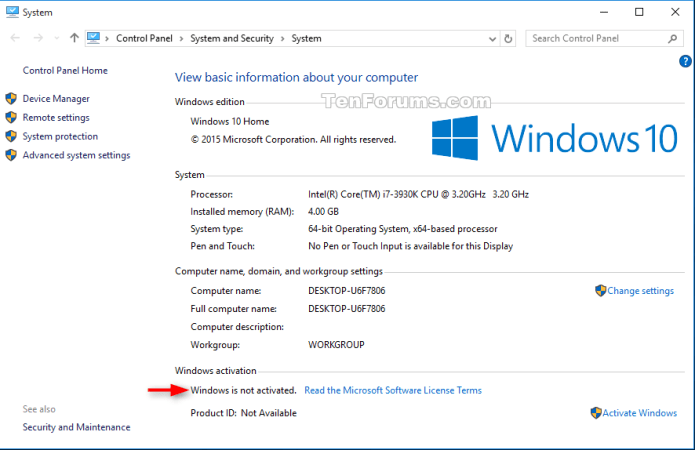
If your Windows 10 is not activated then continue reading this guide. Therefore, the method described below will activate Windows only and exclusively with 2 simple commands given by the user from the command prompt.
3. Windows 10 activation key
The time required for this method is 1 minute . But let’s see in detail what to do. First of all open the command prompt as administrator. Then click on the Start button and type “cmd”, then right click on the program listed and run it with administrator rights.

4.Install the KMS client key
Since you are struggling with the activation of Windows 10, it means that you have a PC and for many years the computers already have an active license available. So, you don’t need pirated tools to activate an operating system for which you already have the serial key.
Surely you are wondering: “ But where do I find the serial key of my PC? “. Nothing could be simpler, all computers have a Windows key stored in the UEFI BIOS, just download this free software , run it and make a note of the serial key obtained by reading the dedicated area of the UEFI BIOS.
Now, once you have obtained the key to activate Windows, through the command “slmgr / ipk yourlicensekey” you will register the key, where yourlicensekey in the command must be replaced with the activation key returned by the ” Windows 10 activation Key ” tool.

We just have to type the last command and activate Windows. The command in question is: slmgr /ato.

Now check the activation status again exactly as you did initially from Control Panel> System and Security> System.
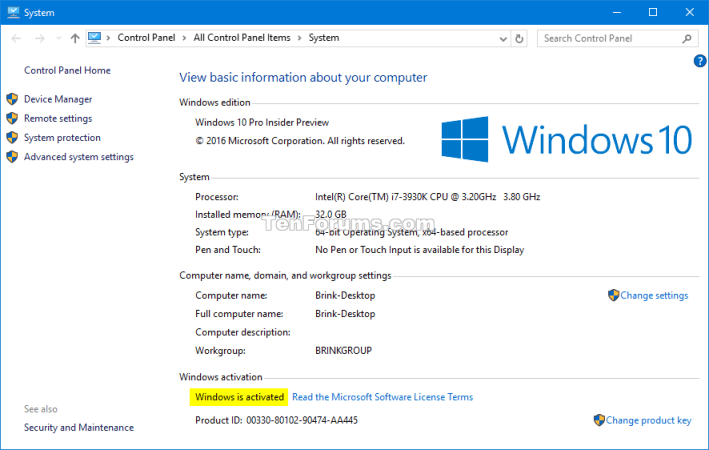
Well as you can see Windows 10 has been activated successfully. As you have noticed, with only 2 instructions from the command prompt we were able to activate Windows 10.
As I said at the beginning of this guide, there are valid licenses of Windows 10 at truly amazing prices. In this video you can see how do you permanently activate Windows 10.