If you have never had to deal with the creation of a website or how to create a website for free, this is the right place to understand how to create it with the only help of a free tool, that is, a real site builder, giving free rein to your imagination.
What is a site builder and why use one
Creating a website by planning and designing it from a healthy perspective is not for everyone. Specific knowledge of various programming languages is needed, including HTML, javascript and CSS. These requirements are not common and also realizing even a single HTML page can take time even for the most experienced web designer.
In 2020, fortunately, the website builders have numerous tools available to create a website, but among the many available, only a few give advanced features also in the FREE version.
But let’s get to us, how to create a website without writing a single line of code, using only the drag & drop of elements and modifying its content a bit like you do in Microsoft Word? Simply by taking advantage of the best Site Builder of the moment: NicePage.
The best website builder
Nicepage is a new site builder that has completely supplanted and replaced Artister which until 2013 dominated this type of sector. Unlike many other similar products, NicePage is the ideal tool for every web designer thanks to its advanced integrated drag & drop editor.
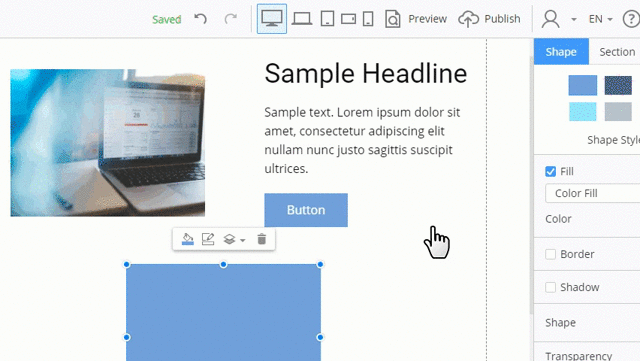
Until a few years ago NicePage spoke only in English, fortunately, today it is also available in other languages including Italian. This allowed the software to expand considerably and the software house to invest more in the product.
The software house declares that NicePage is different from other web builders on the market: NicePage leaves web designers the creative freedom that characterizes them thanks, also, to an advanced drag – & – drop editor installed.
But will Nicepage really be able to compare with the main website builders on the market in terms of ease of use and functionality?
You can use Nicepage in two different ways:
By purchasing the software at a one-off cost and using it by installing it directly on your PC. Here you have the possibility to choose between 3 different floors. POPULAR is the one that offers the best feature-price comparison.
Download the Free desktop version, the so-called STARTER version for single user and without some features, but still including the most important features.
Once you build your site with the desktop version of the software, you can export it in HTML code or in a compressed format for both WordPress and Joomla.
Nicepage is a powerful application available for both Mac and Windows systems. Fast, powerful and, above all, effective in quickly creating responsive websites, templates compatible with WordPress and Joomla and immediately usable.
Among the many features, the choice of a large number of themes, grid layouts (even very complex), font editors, styles and CSS guarantee wide freedom of development.
A hand to creativity provides her the opportunity to access compatible themes or themes specially designed for Nicepage published on Pinterest, Behance, Dribbble.
One of the most appreciated features is the extreme speed of realization of web pages (for example splash-page, landing page and HTML presentations …) starting from simply online images, in fact the portal to date can count on a collection of over 4500 templates already ready, or from their own image and media libraries.
It is also possible to perform an online search for media to be used in your html pages, choose images, add texts, select the desired style, check the responsive versions on the various devices, arrange them here and there and then publish everything .
Content export is available in WordPress, Joomla, HTML and as an Image file. The multiple working mode (Offline application, Online in a browser or as a WordPress or Joomla! Plugin) leaves ample freedom of organization also at collaborative or team development level.
The strengths of Nicepage
– Thousands of website templates and ready-made blocks
– Personalize anything on your website with the simple drag and drop of content.
– Add, edit and visually move the contents of your site without changing the code!
– Build fantastic websites for all devices available on the market
– HTML, WordPress and Joomla export
– Available for Windows, Mac OS and Online
Nicepage video tutorial
Watch this video and it will be child’s play for you to start creating fantastic captivating and adaptable html pages for any device. Remember Nicepage’s motto is: “Absolute creativity without any modification to the code”.

