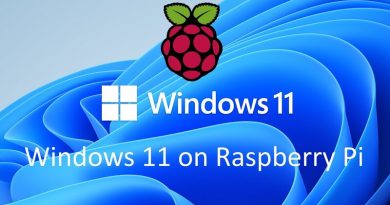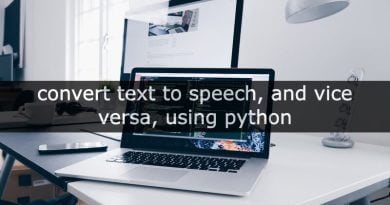Send big files without limits with ToffeeShare
In another guide of mine I told you about another free service for sending big files. The service in question is WeTransfer. However, WeTransfer has a limit of 2GB for a free service, while it raises the limit to 200GB for the paid service. In the meantime I discovered another online service, completely free and with no limit on file size, which you can use, as an alternative to WeTransfer, to send and share large files. So, in this guide I will tell you about ToffeeShare. An innovative web service, designed to send big files, without limits and without restrictions. Now you will see in detail how to send and share files with this extraordinary free service.
What is Toffeeshare ?
Toffeeshare is an online file sharing service that allows users to transfer files of any size without any limitation. Toffeeshare was designed to be easy to use, secure and fast. The service is completely free and requires no registration to use it. Furthermore, the end-to-end encryption system makes the transfer safe without the need to store your files online.
How does Toffeeshare work ?
To use Toffeeshare, simply log into the website and drag the file or files you want to transfer to the location shown in your browser window. Toffeeshare will then create a unique link that can be shared with anyone. The recipient of the link can then download the file directly from the Toffeeshare site without having to create an account or make any payment.
As I told you earlier, Toffeeshare uses end-to-end encryption to ensure data security during transfer. Files are encrypted on the sender’s computer and decrypted on the recipient’s computer. This way, your files are protected during transfer and cannot be viewed by third parties.
Toffeeshare also offers a link expiration feature. This means that the file download link expires after a certain amount of time. This is especially useful for ensuring the security of sensitive data that does not have to be available online forever.
Why use Toffeshare ?
There are many reasons to use Toffeshare to transfer large files. Here are the main advantages of this service:
1 . No File Size Limits: Toffeshare allows users to transfer files of any size without any limits. This means you can transfer files of hundreds of gigabytes without having to worry about any restrictions.
2 . Ease of use: Toffeshare is very simple to use. You don’t need to register or make any payments to use the service. As we said, just drag the file you want to transfer into your browser window and share the link with the recipient.
3 . Security: Toffeshare uses end-to-end encryption to ensure data security during transfer. Also, the file download link can be set to expire after a certain amount of time, ensuring the safety of sensitive data.
4 . Transfer Speed: Toffeeshare uses advanced technology to ensure the fastest possible transfer speed, without compromising the security of your data.
5 . Multi-platform support: Toffeeshare works on all platforms, therefore, being ToffeeShare a web app it can work on any operating system. Just open your favorite web browser and access the portal home page.
How to send files with Toffeeshare
Now that you understand what ToffeeShare is, let’s see in detail how to send files using one of the best free systems available online. If you need to send a large file, know that you are obliged to use ToffeeShare. Therefore, click on this link and reach the home page of the portal.
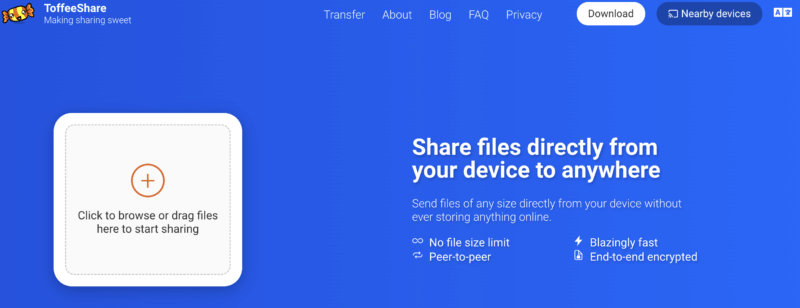
ToffeeShare home page leaves no doubt about using the service. In fact, the only necessary operation is to drag, in the highlighted box, or select the file to share, by clicking on the “+” symbol, and ToffeeShare will instantly generate a unique link that you can share with any system at your disposal. For example, you can copy and paste the link into an email, whatsapp or your favorite social web and the recipient can click on this link and download the shared file with ToffeeShare.
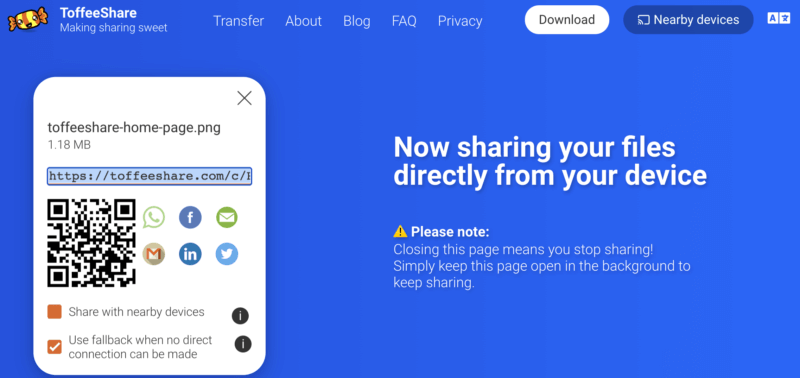
When you click on the generated link, it will automatically be copied to the operating system clipboard and available to be pasted anywhere for subsequent sharing. When the recipient clicks on the link received, he will be faced with this page:

At this point, all he has to do is click on the “Download” button and the file will be downloaded quickly to the recipient’s device.
Conclusion
Toffeeshare is a free online file sharing service that allows users to transfer large files without any limitation. The service is easy to use, secure, and fast, and offers many useful features such as end-to-end encryption and file download link expiration. If you are looking for an easy and safe way to transfer big files, Toffeeshare could be the perfect solution for you.
Read more: How to create a virtual disk in RAM